It' ta de LYCKA
(イッタデェ リュッカ)
公式予約サイトのご予約方法
How to use the reservation page
Step1. 予約画面 Reservation screen
- 言語と通貨を選択してください。Choose your language and currency.
- チェックイン・チェックアウト日を選択してください。Select check-in and check-out dates.
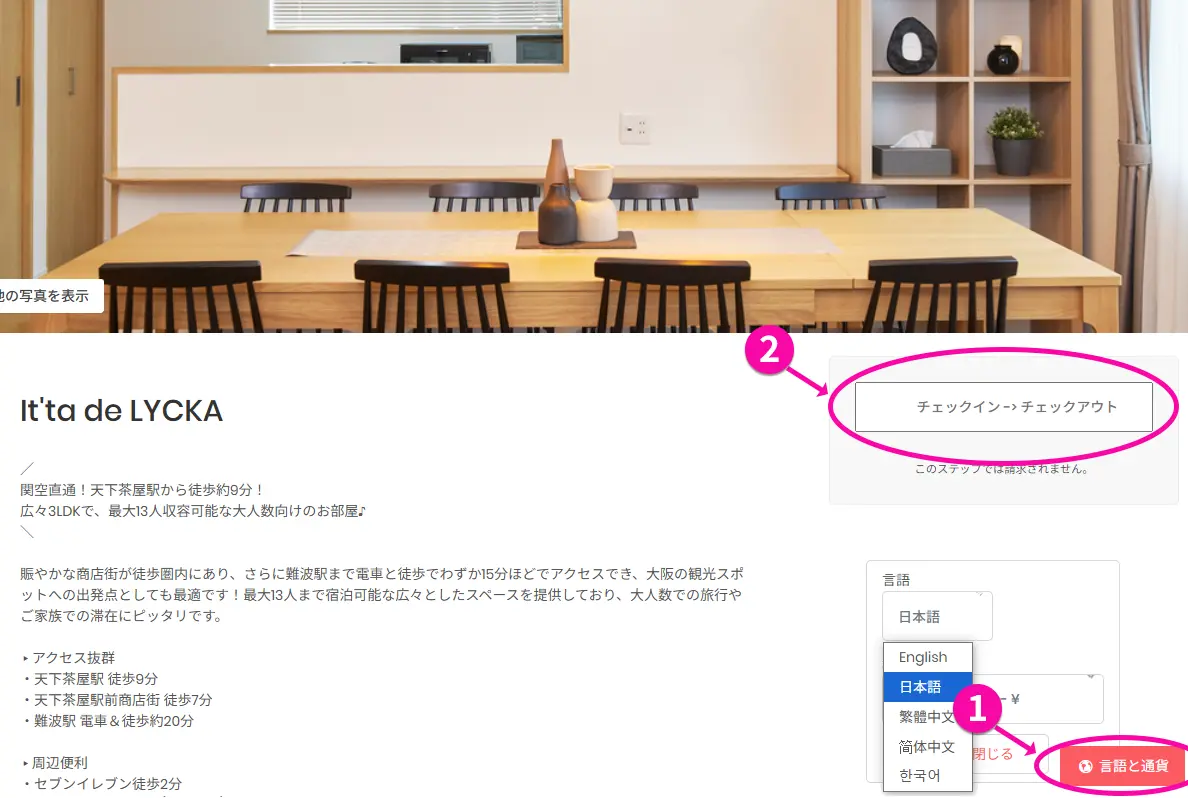
Step2. 予約可能か確認 Check availability
- It' ta de LYCKA(イッタデェ リュッカ)の予約カートです。予約が可能な場合は、「カートに追加」ボタンが表示されているますので、クリックしてください。This is the reservation cart for It' ta de LYCKA. If a reservation is available, the "Add to Cart" button will be displayed, so please click it.
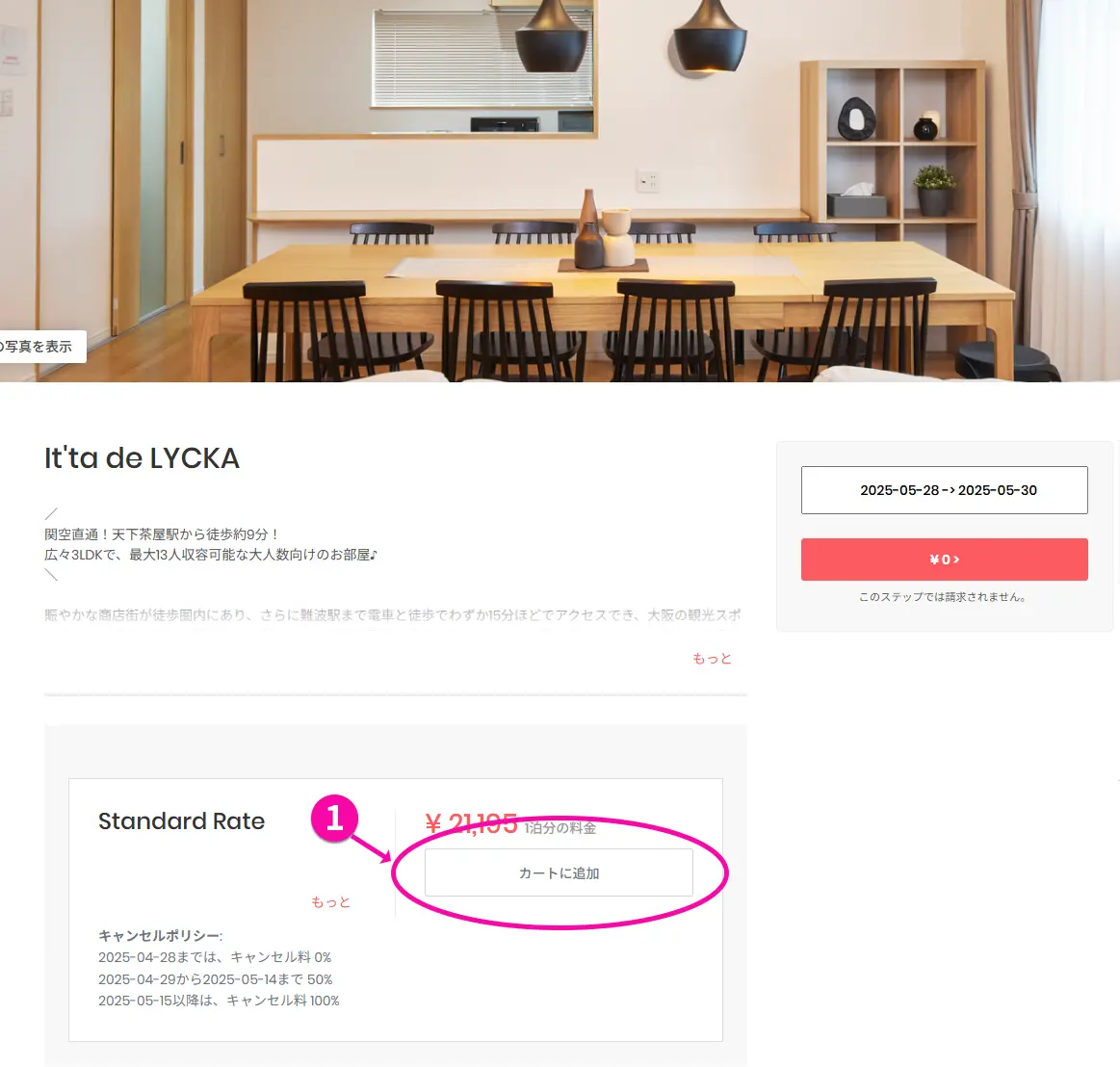
Step3. 宿泊人数を入力 Check availability
- 宿泊者の数を選択してください。Select number of people staying.
- 合計金額が表示されているボタンをクリックし決済画面に進みます。Click the button showing the total amount to proceed to the payment screen.
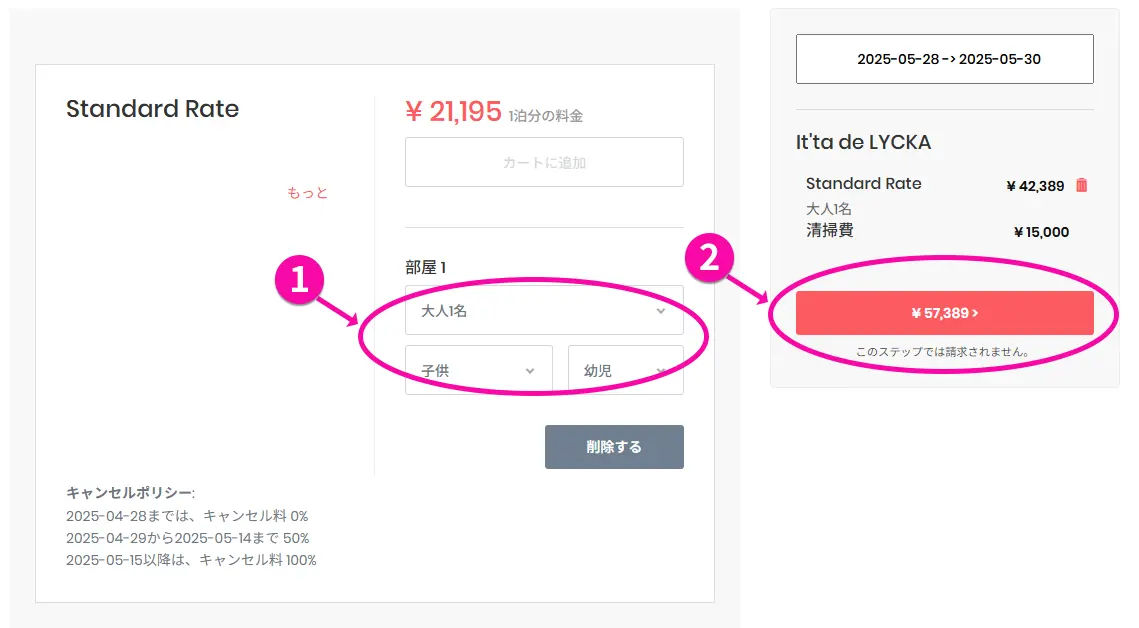
Step3. 予約完了 Reservation completed
予約サイトから、予約完了メールをお送りしますのでご確認ください。